💡 Info
Interested in data from the Blockchain Activity Monitor? Given the size of this dataset, it is currently not possible for us to serve this through a REST API.Instead, we have a private Snowflake share that allows you to access this data directly in your own Snowflake cluster.Please Note: we currently only support Snowflake Data Shares in the AWS us-east-1 and AWS us-west-2 regions. If your account lives in a different Cloud (Google Cloud, Microsoft Azure) or Cloud Region (AWS ap-southeast-1), please reach out to our team about potential solutions.
Finding Your Snowflake Account Information
- Find the ‘View account details’ button
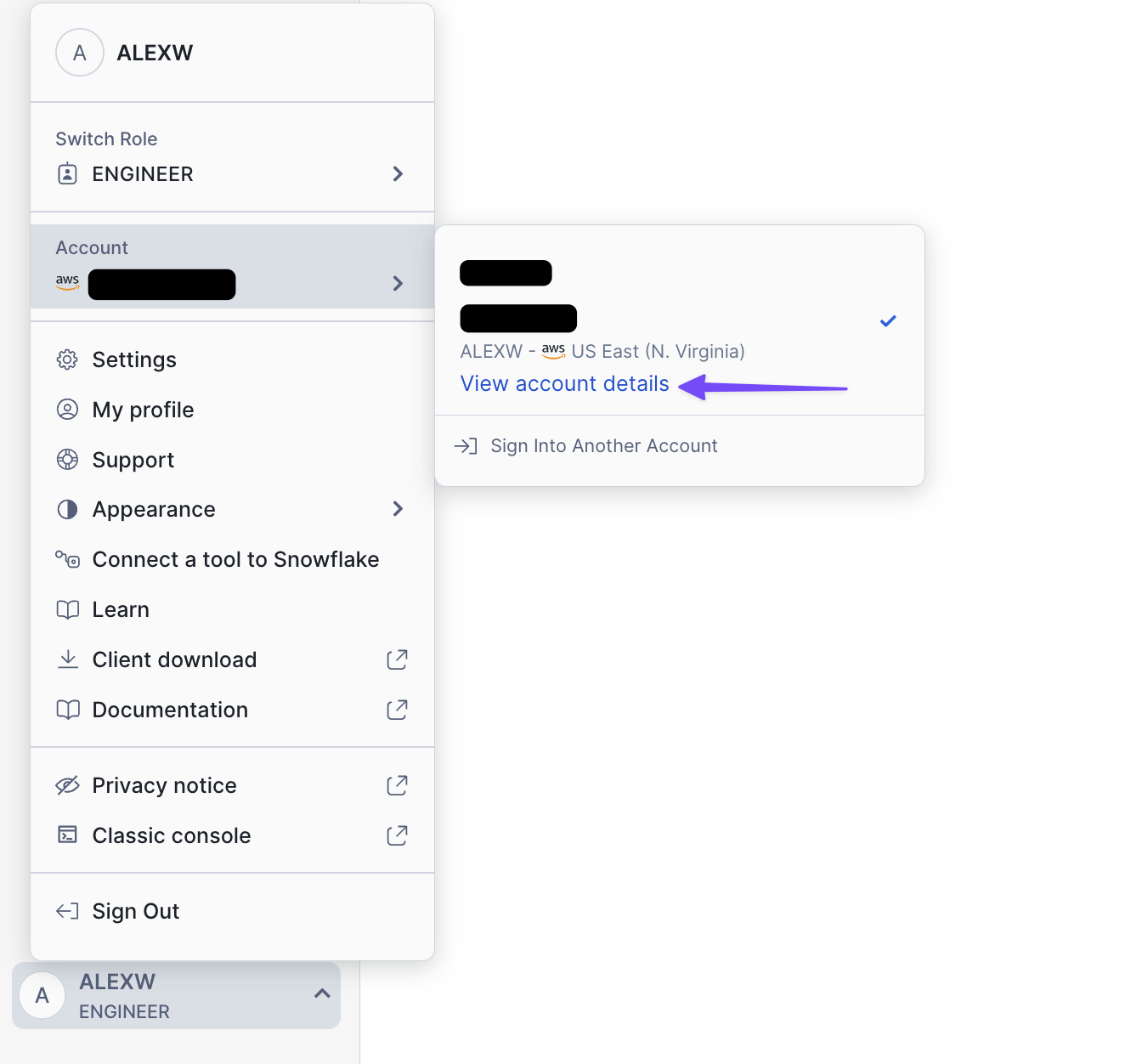
- Find ‘Data Sharing Account Identifier’
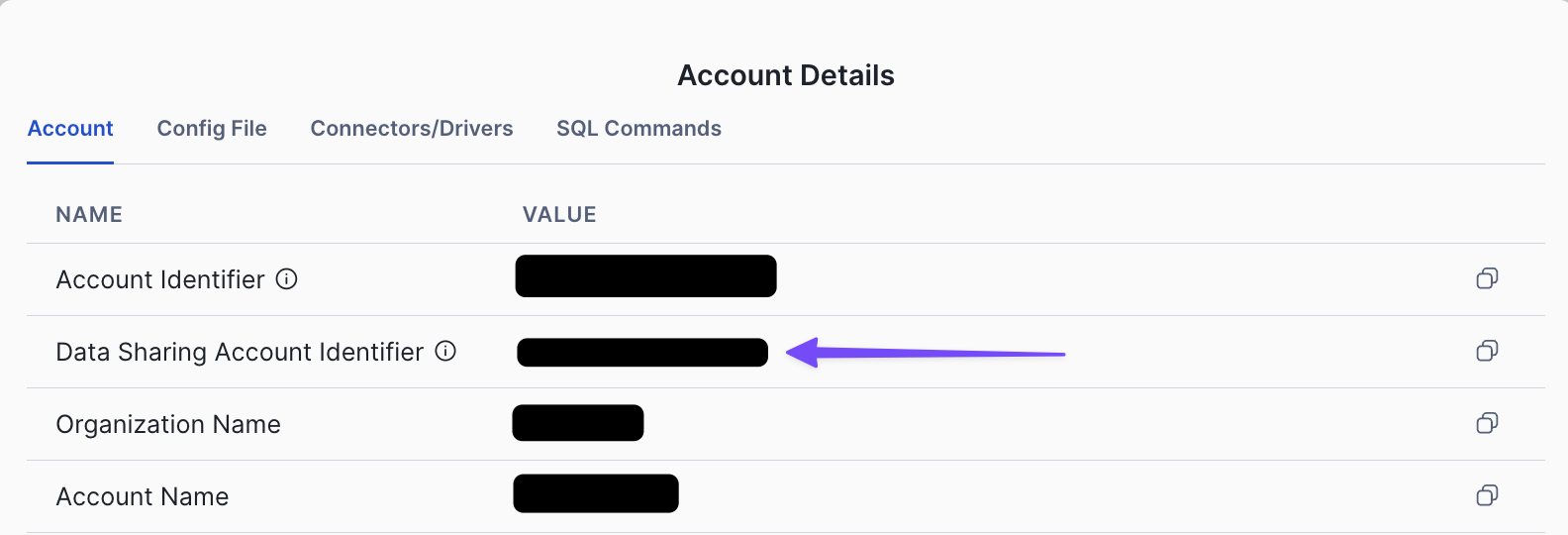
Accessing the Data
Navigate toData Products -> Private Sharing -> Shared With You. You should see the share ART_ENTERPRISE visible like below after you have shared your Snowflake identity with us.
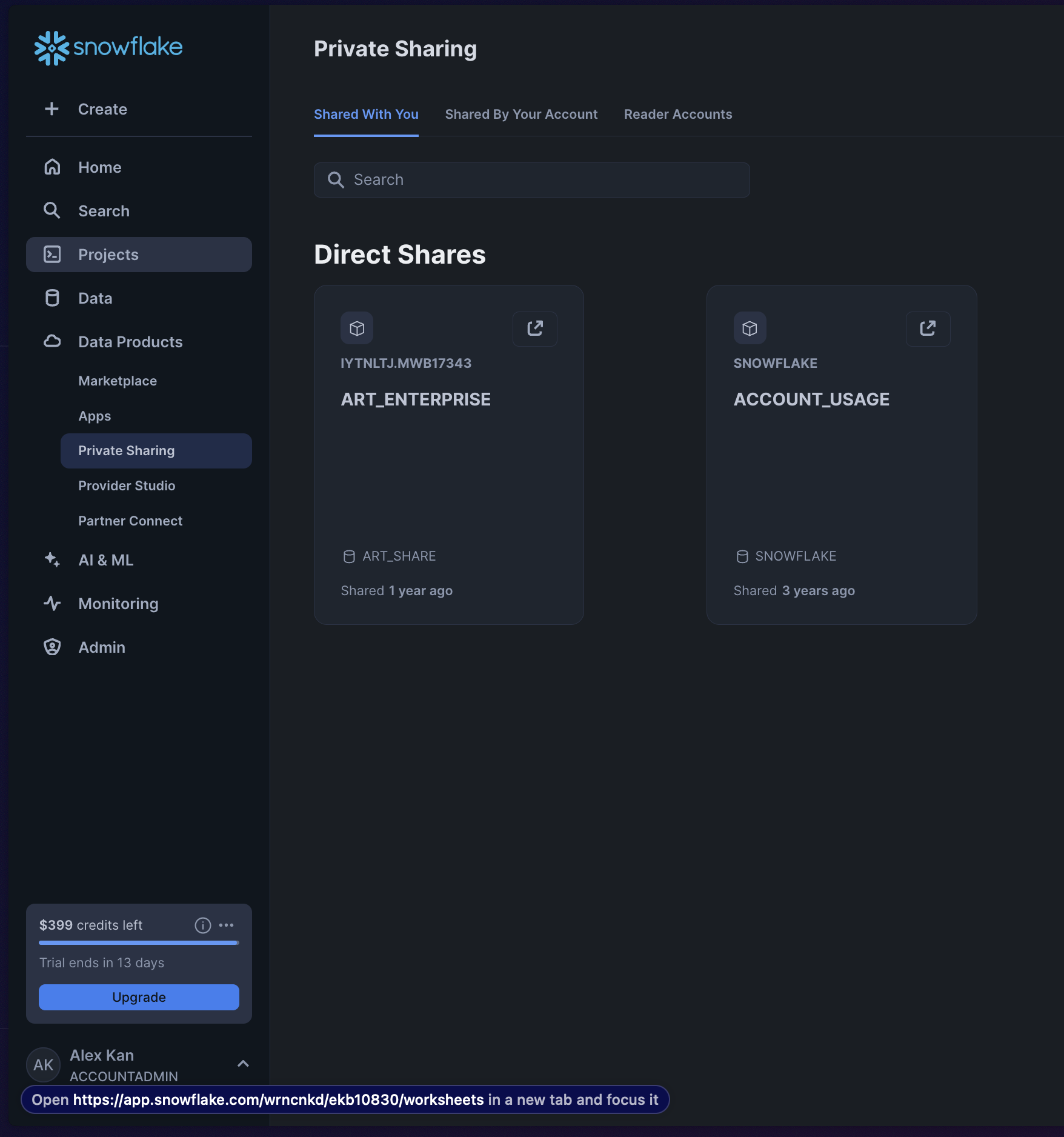
ACCOUNTADMIN role can perform data sharing tasks (such as accepting a share from Artemis).
Please see these docs from Snowflake for more details
and reach out to your internal Snowflake admin to obtain the necessary permissions.
